

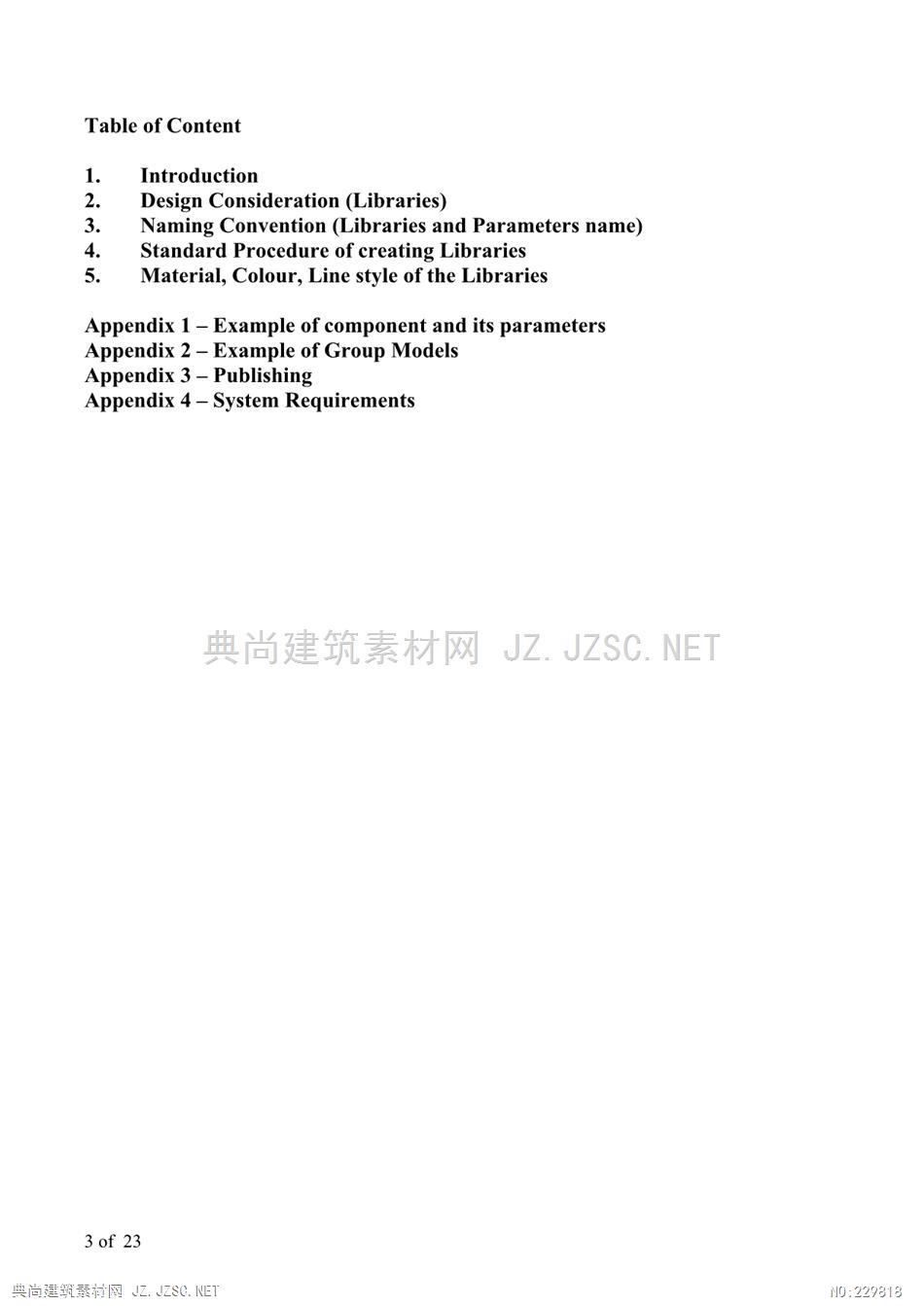


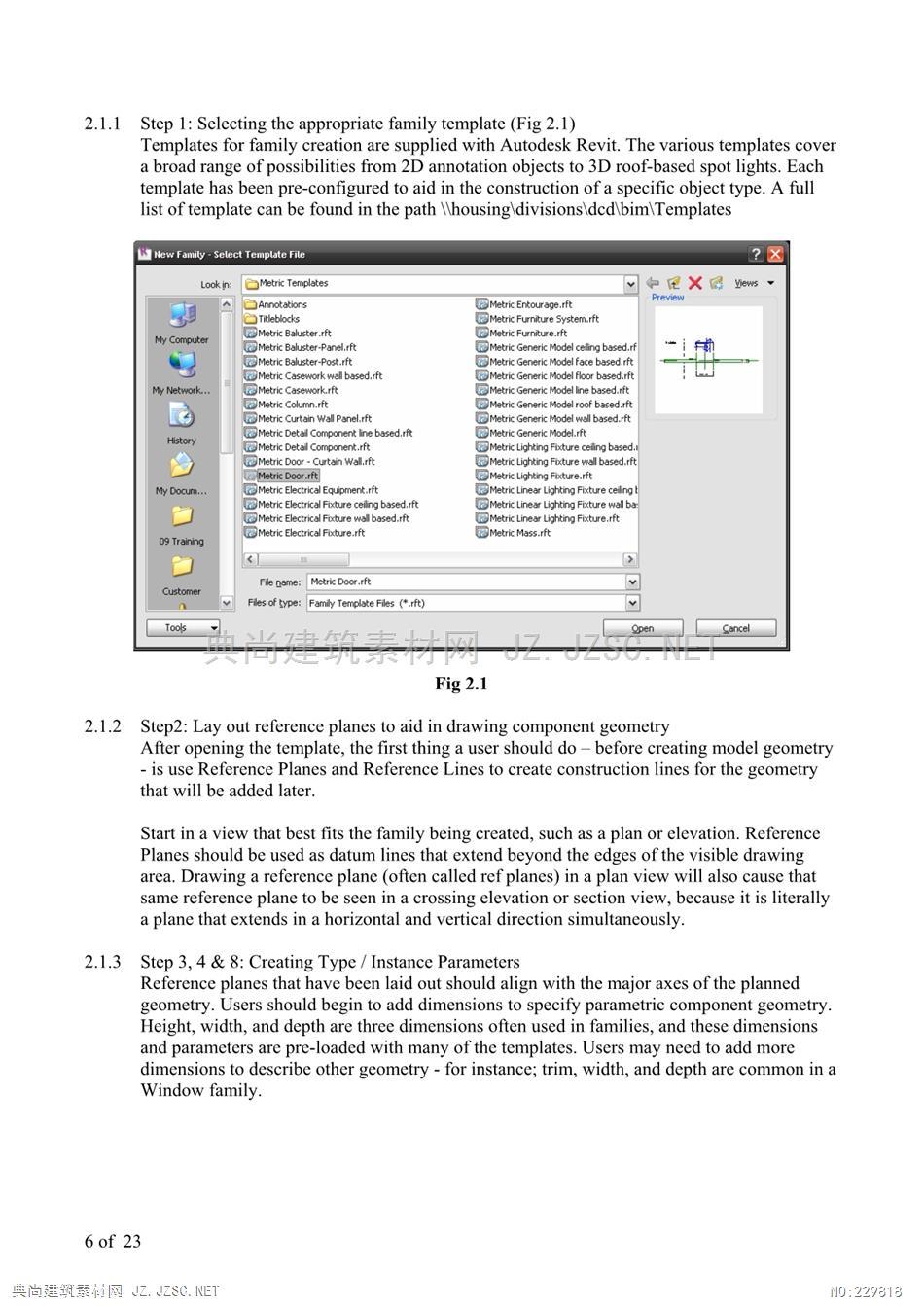




DisclaimerThe copyright of the material published in this [BIM Library Components Design Guide](Material)is owned by the Hong Kong Housing Authority unless otherwise stated.Extracts or small parts orportions of the Material may be used,copied,reproduced,reprinted,modified,reviewed or translatedfor research or other educational purposes provided that the user shall assume the entire risk of usingthe Material and an acknowledgment of the Hong Kong Housing Authority as the source is expresslystated,and the Hong Kong Housing Authority and its officers,employees,representatives and agentsshall in no event be held liable to any person or party for any damages(whether direct or indirect,orincidental or consequential)arising from or in connection with any use of the Material or otherwise.Neither reproduction nor translation of substantial parts or portions of the Material for educationalpurposes,nor use of the Material for purposes other than educational purposes,shall be permittedwithout the prior written authorization of the Hong Kong Housing Authority.2of23理筑素前阀Z.ZC.ET 1.IntroductionDevelopment and Construction Division(DCD)of Hong Kong Housing Department(HD)isresponsible forMonitoring Public Housing Construction ProgrammeMonitoring Housing Monitoring Information SystemCommenting on territorial /district/local planning studies and planning standards andguidelinesReviewing and formulating strategies and policies as well as preparing and implementingpertinent legislation with regard to construction of public housingFormulating and implementing corporate procurement,safety and environmental managementstrategiesDCD is a multi-disciplinary setup with professionals from Architecture,Structural Engineering,Building Services Engineering,Civil Engineering,Geotechnical Engineering,Quantity Surveying,Landscaping,etc.With the implementation of Building Information Modelling(BIM)in DCD,electronic models would be developed and carried throughout the project lifecycle from feasibilitystudies,schematic design,details design,analysis,construction and maintenance.Standards andguidelines are important for effective model building,electronic file exchange,data and informationcompatibility,people communication,not only for in-house staff,but also for our consultants andcontractorsDuring our development of in-house BIM Standards in year 2008,there was no standards andguidelines widely accepted as the de-facto standards in the industry in Hong Kong.It was preparedbased on existing HD CAD standards which has been used,updated and proved to be workable formore than 20 years,also incorporated inputs and best practice from industry.New elements wereadded in developing this guideline to include additional features provided in BIM which did notexist in two-dimensional(2D)environment.The BIM Standards developed was meant to besoftware neutral and applicable to any BIM software.We had removed unnecessary details and retain only essential elements so that make the guidelinesimple to read and follow.By no mean this guideline is perfect and comprehensive.We wish thiscould form a basis for continuous improvement as we anticipate that the BIM technology will bechanging quickly.We welcome suggestions and expert advice from in-house staff as well as industrypractitioners.Suggestions,comments and other matters related to this document can be written toMr.David Mak,Senior Manager/Business Information Technology (Construction)(email:davidsk.mak@housingauthority.gov.hk)of Housing Department.4of23興Z.Z心 2.Design Considerations for creating Revit familiesBefore creating a family in Revit,users should consider the following questions regarding theirintended use of a familyWhat size(s)does this family come in?Is this a custom piece of furniture that only comes in one configuration,or is this a window that isavailable in several preset sizes?Perhaps,this is a bookshelf that can be built in any length frombetween 600mm to 1500mm wide.This is an important point to consider before building a family,asit will dictate decisions that need to be made in the near future.How should this family appear in different views?Is this an object that should be seen from plan view,elevation view,and/or sectional views?Maybethis is a 2D object that should only be seen in plan or elevation.In any case,the way that this objectshould appear in views will determine how to define its visibility.Does this family require a host?Is this family typically attached to another design element-a wall,or maybe a ceiling?Possibly it isa roof mounted mechanical unit.How this family is hosted (or what it does or does not attach to)willdetermine which template file should be used to start the family.How much detail should be modelled?Is this family an electrical wall outlet that will only be seen in interior elevations from a distance,oris it a door family with raised panels and a sidelight that will be seen in an interior rendering of theproject?This determination will help decide how much detail to provide in the family.Where should the origin point be?Is this a column family that would use the center of the circular base as the insertion point,or is thisan accessible toilet that must always be placed some distance off the adjacent wall to meet code?This decision will help users when they start placing geometry.2.1 9 steps to note when creating a family in Revit1.Select the appropriate family template.2.Lay out reference planes to aid in drawing component geometry.3.Add dimensions to specify parametric component geometry.4.Add labels to dimensions to create type or instance parameters.5.Test the new model to verify correct component behaviour.6.Add geometry in Solids and Voids,locked to reference planes.7.Specify 2D and 3D geometry display characteristics with sub-category and entity visibilitysettings8.Define family type variations by specifying different parameters.9.Save the newly-defined family,then load it into a new project and see how it performs.5of23興Z.Z沁 4.Standard Procedure of creating Libraries4.1Types of FamiliesOnce the basic questions listed above are considered,a user is ready to create a newfamily.There are three types of Autodesk Revit families:System families,In-place families,andStandard component families4.1.1 System families are predefined within Autodesk Revit,and comprise the basic buildingcomponents such as walls,floors,and roofs.Users can create their own versions of systemfamilies by duplicating an existing version and modifying its properties.Users cannot createnew system families.4.1.2 In-place families are components that are created specifically for a single project only.Theyare created from within the current project,and cannot be used in other concurrent or futureprojects.The best time to use an in-place family over a standard component family is whencreating a component unique to a specific project.For instance:a reception desk in the lobbyof a law firm may have a very unique design featuring curving shapes requested by the clientand finishes unique to that lobby.In this situation,an in-place family should be used becausethere is little chance that this custom-designed piece will be repeated in another project.4.1.3 Standard component families are the most common families in Autodesk Revit,and are thefocus of the remainder of this paper.Standard component families can be placed in projecttemplate files so that they preload with each new project,or they can reside in libraries to beloaded on demand.While working in the Family Editor,users can:1)open an existing familyand modify it to suit their needs,or 2)start a new family using the appropriate template.Tostart a new family,choose the File pull down menu and then select New >Family.(Fig 4.1)New??Look n:Imperial Templates0争9厨~Web LibraryAnnotationsElectrical Equipment.rftTitleblocksElectrical Fixture ceilng based.rftDBal山s以er.ftElectrical Fixture wall based.rftBaluster-Panel.rftElectrical Fixture.rft园Bdl山ster-Post.rtEntourage.rft@Casework wal based.ftFurniture System.rftCasework.rft②Furniture,rft己Column.tGereric Model celing based.rft器Curtain Wall Panel.rftGereric Model floor based.rftDetall Component.rftGereric Model roof based.rftMu Neiwodk Pisce园Doar-Curtain Wall.rfGereric Model woll based.rft向园Dor.rtGereric Model.rftIperia Librar,File name:准MetrLbFiles ol typeFanily Template Fles['.rft)0pen?CancelFig 4.18of23理罚素前网Z.Z心.ET 4.2TemplateTemplates for family creation are supplied with Autodesk Revit.The various templates covera broad range of possibilities from 2D annotation objects to 3D roof-based spot lights.Eachtemplate has been pre-configured to aid in the construction of a specific object type.To create a family based on a template,browse the list of templates,and choose the one mostappropriate to the object being built.If the object does not fall into a specific category,theGeneric Model template may be the best choice.After picking the template,the user is readyto launch the Family Editor.(Fig 4.2)Autodesk Revit Bullding[Family1 Floor Plan:Ref.Level]Fie Edt Vew Modeing Drafing Site Tosl Semngs Mindow HepD含日研合生色×++心R常Q:程命0国D山前日百父a面y日产F心的四K山作诗效pm7oa注纪无和时回Aw+0a?白nT次Ba LeydB Calrg ParuHodelLnes百Csw时代,eference LnMImedel Tevt臭J.NEYad Fo3公-0电0画8《Fig 4.24.3Family EditorThe Family Editor is built into Revit,and is launched by opening an existing family (thosewith an RFA extension)or by starting a new family from within Revit.The Family Editorlaunches within the Revit application,and employs the same user interface.The Design Baron the left of the drawing window changes to a unique set of tools for family creation,andthe Project Browser updates to show specific views depending on template selection.At a minimum,the drawing window will display two crossing Reference Planes-andpossibly some dimensions,text,and notes to the designer.The crossing Reference Planes areimportant because they define the origin of the family.It's a Revit Best Practice to leavethese existing items (preloaded from the family template)alone.Users should not move ordelete these items,as they play an important role in the family.In fact,there are some items(such as dimensions)in some family templates that cannot be deleted by the user-underscoring the general principal that if an item is in the template when it's first opened,itshould be left there.9of23理筑素前阀Z.ZC.ET
本站所有资源由用户上传,仅供学习和交流之用;未经授权,禁止商用,否则产生的一切后果将由您自己承担!素材版权归原作者所有,如有侵权请立即与我们联系,我们将及时删除